|
|
|
Advanced Point of Sale (made easy) is a point of sale system
|
 |
|
Barcode
(Point Of Sale)
Every business runs on 90% of the same thing over and
over - in essence repetitive work. The solution is to
develop systems to handle these processes. It is
important to understand that you need to systematize the
routine things, so that 14 to 15 year olds can run with
it, because they are the Managers of tomorrow."
Nazrul
Winux POS Software:
Point of Sale System
Thank you for taking the time to visit our website. If
you are looking for reasonably priced, easy to use,
powerful Point of Sale POS Software
program...you've come to the right place. We offer
affordable POS Systems to help manage your asset
tracking and inventory management for
retail pos software. |
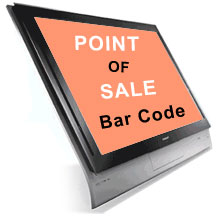 |
|
|
|
Winux-POS is a windows-based point of sale software
system designed for ease of use. It has a fully
integrated perpetual inventory management system and a
customer database that tracks user preferences and
demographic information.
Winux-Pos Systems Corporation provides POS equipment and
hardware as a value added service for our inventory
control software. Some of the hardware featured on our
site is a Bar Code Systems Scanner, POS Receipt
Printers, Cash Drawer, Bar Code Printer, and Touch
Screen Monitors. Shipment is made within two business
days of placing an order. For more information see
Contact Us.
WINUX-POS is a windows-based point of sale software
system designed for ease of use. It has a fully
integrated perpetual inventory management system and a
customer database that tracks user preferences and
demographic information.
WINUX-POS maximizes the use of keyboard, mouse,
hand-held scanner and touch screen. The program screens
are simple and designed to flow from the left side of
the screen to the right as transactions are entered. The
system was designed with touch screen in mind. Product
groupings or categories can be shown with icons. |
POS Software requirements:
WINUX-POS runs in Windows '95, '98, 2000, Windows NT,
and XP. WINUX-POS is also network able. The number of
workstations allowed within a network is limited only by
the operating system and hardware. |
Import/Export Features:
WINUX-POS allows you to import and export inventory and
customer information to other office applications
(Excel, Lotus123, Quatro-Pro, Word etc.) The export
function allows you to update customer information,
create labels and analyze customer demographics. |
Invoicing Software:
WINUX-POS makes invoicing a breeze. You can:
» Have multiple tax level
combinations
» Do split tender
payments - cash, credit, checks, accounts receivable
» multiple payment types
- cash, credit, checks, coupons, accounts receivable
» Create quotes,
holds, layaways, work orders
» Do customer
discounts - set up under customer data
» Do accounts
receivables
» Void
transactions. |
Inventory Management Software:
WINUX-POS captures inventory information in real time.
You will always know your inventory level. The inventory
catalog has a security feature so that only authorized
staff can add or remove items.
WINUX-POS makes inventory tracking software a breeze.
The program contains a full function perpetual inventory
management software system. Inventory items are tracked
by product category. The program will keep track of your
inventory and show you when stock is low and when to
re-order.. Up to three tax calculations can be applied
to each item. Five inventory types are tracked and
accounted for depending on your business needs:
» Stocked
items--tracks quantity on hand.
»
Non-stocked--special order items are sold but a physical
count is not maintained
» Serial numbered
items--are tracked individually by their serial number
» Services--can be
set up on a one time charge or a per hour/day etc. rate
» Rentals - Rental
works exactly the same way as services or non-stocked
items. There is no tracking for date of rental or
return. WINUX-POS only identifies the transaction as a
rental (not suitable for video stores).
Note: A weighted
average cost of goods is maintained on stocked items.
Serial numbered items are tracked on actual cost. |
Customer Database Software:
WINUX-POS has a customer database that captures
demographic information on your customers. Customer
information and history are always displayed at the top
of the WINUX-POS window. Additional details on the
customer are captured in the client folder at the time
of sale. |
Standard Reports:
WINUX-POS has many reports to help you analyze and
adjust your buying practices based on sales and customer
history. The Statement of Account report can be printed
weekly, monthly, or quarterly and lists each invoice
showing aging and balances owing. The Sales by Tender
Type report makes cashing out at the end of the day or
end of shift simple by totaling cash by type of payment
received (credit card, cash, etc.).
Standard Reports:
» Serial # Search
» Inventory on Hand
» Inventory on Hand by
Supplier
» Sales by Tender Type
» Sales Report
» Daily Sales Report*
» Tax/NonTax Summary*
» Clerk Sales Volume
» Sales Analysis by
Product Line
» Margin Analysis by
Product Type
» Sales GL Summary
» Cost of Sales GL
Summary
» Inventory Received GL
Summary
» Inventory Reorder
Report
» Customer List*
» Open Order Report
» Inventory Price List
» Inventory Received
Items*
» Check Authorization
Details*
» Accounts Receivable
Reports
» A/R Summary Report
» Aging Report*
» Customer Detail Report
» Customer Statement
» Also – Reprint Invoice
feature*
We can develop customized reports upon request.
Customizing ranges between $100 US to $300 US depending
on report complexity. |
Product Highlights:
Easy to use, easy to learn. Start-up Wizard*
Transactions:
»
Bar code scanning
»
Touch screen optimized
»
Receipt printer and/or laser printer receipts
»
Search for SKU items by description
»
Split tender Retail or Wholesale Price Levels
»
Suspend a transaction and process another
»
Customer discounts
Your Customer:
»
Customer database
»
Name Search on Customer
»
Customer Categories (user defined demographics)
»
On- screen customer history
Accounts and Inventory:
»
Accounts receivable
»
Perpetual inventory
»
Negative Inventory*
»
Inventory re-ordering reports
»
Inventory Received reports*
»
Serialized inventory
»
Add serial numbers at point of sale*
»
3 user defined tax codes
* New features now available in
3.0
Security:
WINUX-POS has 2 security levels:
» Supervisor level - this
level gives access to all functions in the system
» Restricted level
(for sales people) - this level provides access to point
of sale transaction processing and to the customer
database. It restricts access to company profile,
product lines (department setups), inventory and
accounts receivable.
|
|
|